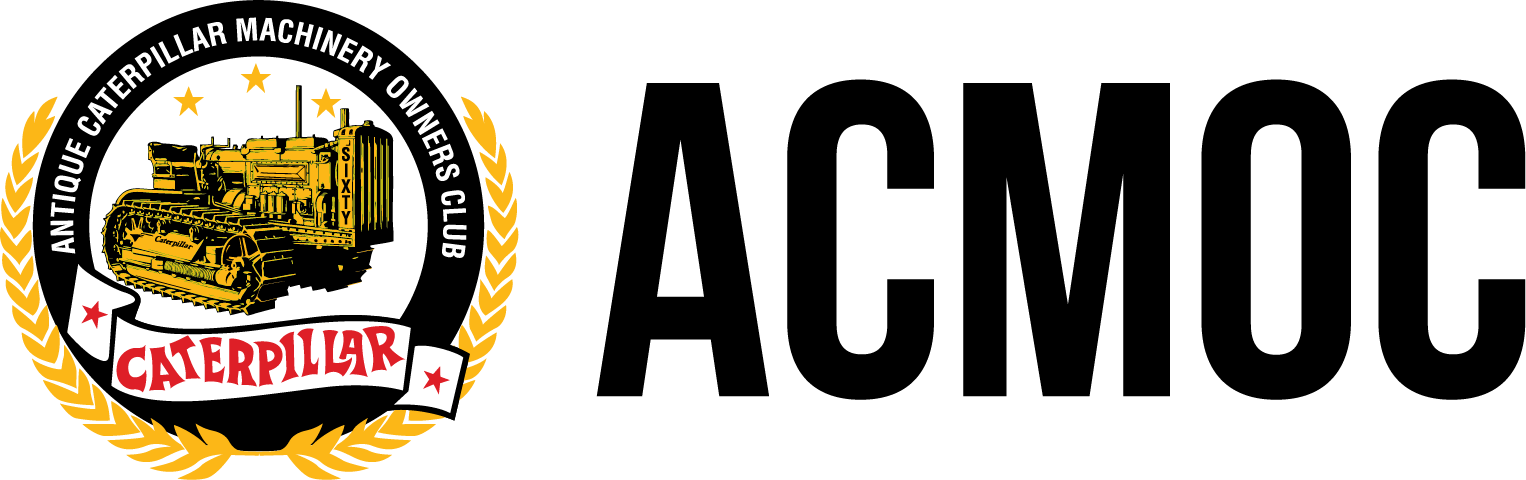- Posts: 919
- Thank you received: 76

ACMOC Membership Benefits
- FREE quarterly magazine filled with content about antique Caterpillar machines
- FREE classified listings
- ACMOC store discounts and specials
- Full Bulletin Board Access
- Marketplace (For Sale/Wanted)
- Technical Library
- Post attachments
$44 /year ELECTRONIC
$60 /year USA
$77 /year International
Tech Library how to?
I can use the index on the left side of the screen to select the machine document desired and the first page of the manual appears. I'm able to enlarge the page but I can't scroll around nor can I change pages. The page number button is there i.e. 1 / 237 but I haven't found a way to change pages.
Will someone please tell me what I'm doing wrong/not doing?
Thanks,
Craig
Please Log in or Create an account to join the conversation.
I'm guessing that when the document appears you need to click on the document itself before you can scroll through the pages.
John Gaunt, ACMOC President and Director, UK
Please Log in or Create an account to join the conversation.
I'd try hopping on one foot while rubbing my tummy in a circular motion if I thought it would help! lol
btw Can you use the library?
Craig
Please Log in or Create an account to join the conversation.
Yes, I can access the library documents on my Windows10 pc, on my iPad and on my iPhone with no problem.
John Gaunt, ACMOC President and Director, UK
Please Log in or Create an account to join the conversation.
Please Log in or Create an account to join the conversation.
Cheers,
Neil
Pittsford, NY
Please Log in or Create an account to join the conversation.
I still can only access the manuals by clicking on the a selection after looking thru and selecting from the some 900 long list of files--very time consuming.
I am able to scroll down the pages of the PDF's by rotating the wheel on my mouse.
The Search, and other boxes at the left top of the page do not allow me to select an article/item if you follow.
Keep up the good work people.
Cheers,
Eddie B.
Please Log in or Create an account to join the conversation.
It might help us to solve your issues if you can tell us what you are using to try and access the library....
PC \ Laptop \ iPad \ iPhone etc.
Windows 10 \ Other operating system
Browser MS Explorer, Firefox, Safari etc.
IT is much like Cat machines, without knowing specifics about your 'machine' it's hard to see what is different about your situation compared to others where it does work fine.
We will do our utmost to resolve this situation for you.
Best Regards, John
John Gaunt, ACMOC President and Director, UK
Please Log in or Create an account to join the conversation.
About 10 years ago I had a brain aneurysm that caused a massive stroke. I was left with little control of my entire right side, I had trouble consentrating and I tired easily. I was trying to learn to control my computer mouse with my left hand and operating the scroll wheel was difficult for me. I found that I was able to use the scroll slide bar easier. I am a creature of habit and using the slide bar soon became second nature; in fact I had never used the scroll wheel on this mouse until now!
I had seen the slide bar along the right side of the page I was viewing but it would not move. After reading the responses to this post I finnaly used the scroll wheel and it worked. I discovered that after I scrolled down a little the slide bar would work. I have no Idea why the bar won't move fom the start.
Thank you everyone for helping to solve a problem that I had managed to creat myself.
Craig
btw I have improved over the years and I'm able to walk with a limp and have some use of my right arm and hand. I'm even able to operate the direct drive D7E and D6B some!
Please Log in or Create an account to join the conversation.
Cheers,
Neil
Pittsford, NY
Please Log in or Create an account to join the conversation.
ACMOC
Antique Caterpillar Machinery Owners Club
P.O. Box 9301
Peoria, IL 61612
(309) 691-5002
cat@acmoc.org
"I became a member recently because the wealth of knowledge here is priceless."
- Chris R
"I also joined a year ago. had been on here a couple of times as a non-member and found the info very helpful so I got a one year subscription (not very expensive at all) to try it out. I really like all the resources on here so I just got a three year. I think its a very small price for what you can get out of this site."
- Jason N