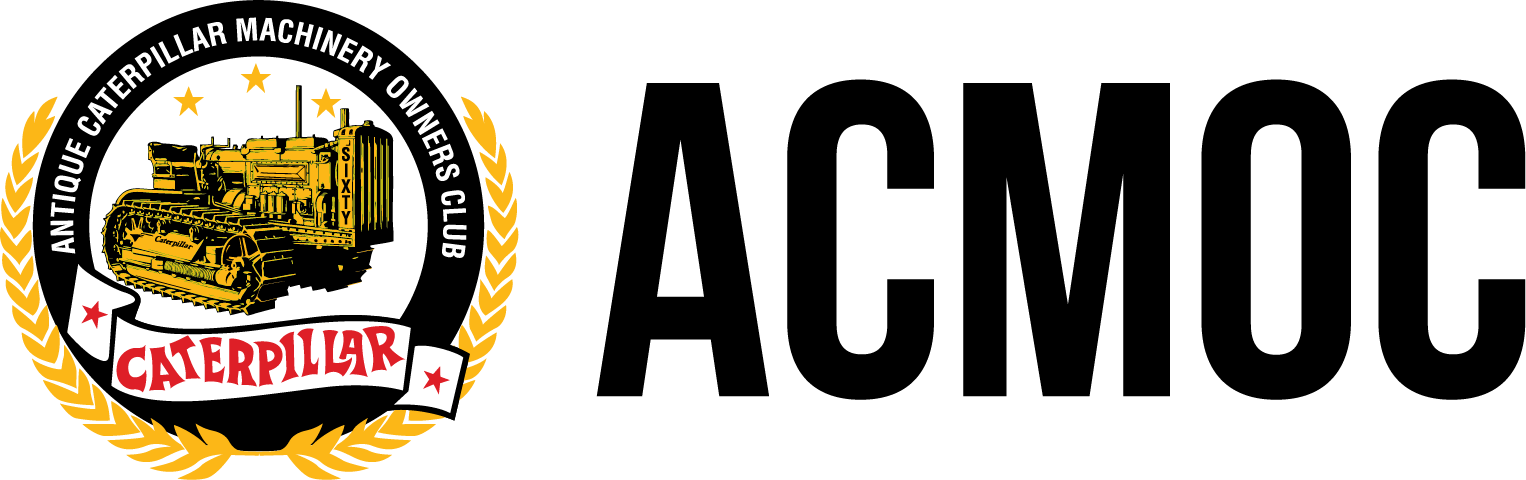- Posts: 254
- Thank you received: 53

ACMOC Membership Benefits
- FREE quarterly magazine filled with content about antique Caterpillar machines
- FREE classified listings
- ACMOC store discounts and specials
- Full Bulletin Board Access
- Marketplace (For Sale/Wanted)
- Technical Library
- Post attachments
$44 /year ELECTRONIC
$60 /year USA
$77 /year International
Uploading photos for my cell phone
3 years 9 months ago #224019
by bboaz
Replied by bboaz on topic Uploading photos for my cell phone
I just posted some pictures from my cell phone ( a galaxy S-7) and windows 10 in the computer and it worked pretty slick. To reply to this subject I clicked on reply, then "go to editor" which gave me the same screen as if I were posting a new topic. At the bottom of this screen is "Attachments" I use a cord with a USB plug on one end and a plug on the other ends that plugs into my phone. With the phone plugged into the computer and turned on click on attachments. You will get three lines below attachments. Allowed file extensions: Maximum File Size: and Add Files. Click on add files and I get a window titled OPEN with a column on the left of the window titled QUICK ACCESS. Below that are all the files in my computer. ( Desktop, Downloads, Pictures, This PC) I scroll down to the GALAXY 7 listed under This PC and click on it. This opens a window that says phone showing the free memory in my phone( ie 13.2 GB free of 23.2GB) . Double click on this icon and i get all the files in my phone. Then scroll down this list of files to DCIM (Digital Camera Image)Click on DCIM and you get all the folders in your phone that have pictures. The pictures I want to post are in the folder CAMERA. I click on CAMERA and I get all the pictures (thumbnail pictures) in that folder. I identified the picture I want to post and clicked on it which highlighted it then clicked on OPEN in the window. This adds the picture to your posting below Add Files. I can only add one picture at a time to Add Files but they are listed below Add Files once you add a file there is a button beside add files that says insert all or remove all. below each picture i add is insert and remove file. Once you have finished scroll down and hit the submit button and you get your pictures and narrative submitted. That is how it worked for me. bboaz
The following user(s) said Thank You: juiceman
Please Log in or Create an account to join the conversation.
Time to create page: 0.119 seconds
ACMOC
Antique Caterpillar Machinery Owners Club
P.O. Box 9301
Peoria, IL 61612
(309) 691-5002
cat@acmoc.org
Become a Member!
"I became a member recently because the wealth of knowledge here is priceless."
- Chris R
"I also joined a year ago. had been on here a couple of times as a non-member and found the info very helpful so I got a one year subscription (not very expensive at all) to try it out. I really like all the resources on here so I just got a three year. I think its a very small price for what you can get out of this site."
- Jason N